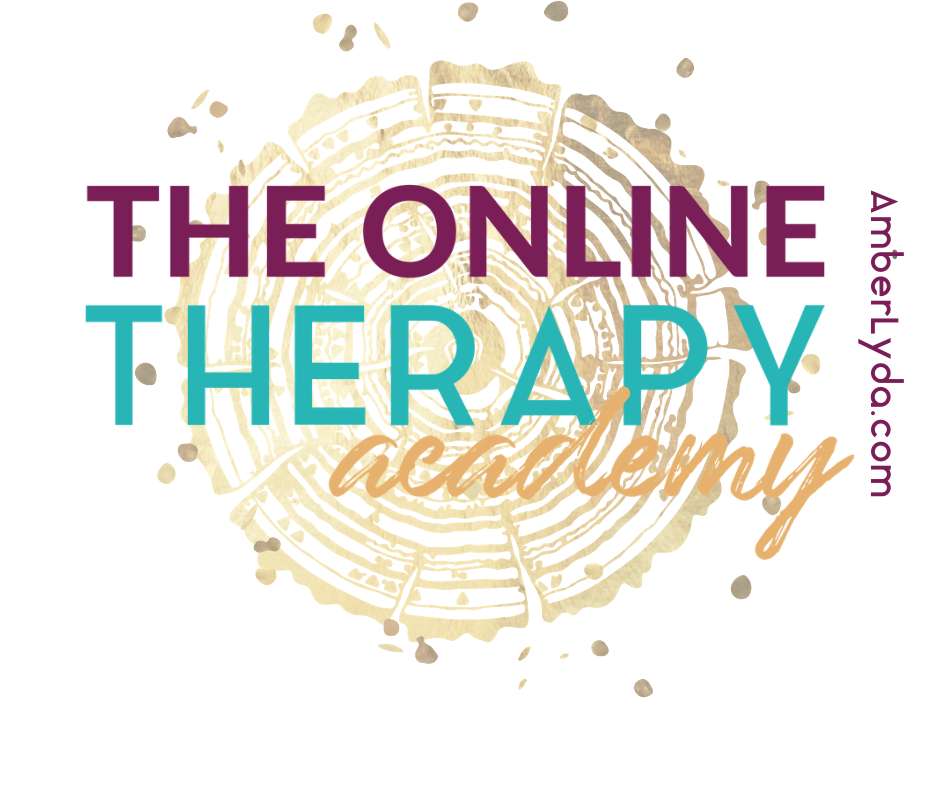Episode 1: What You Need to Start Your Online Therapy Practice
Subscribe and never miss an episode!
iTunes | Spotify | Stitcher | Google Podcasts Overcast | Castbox | Pandora | Amazon Music Podcast Addict | Podchaser | Pocket Casts Deezer | Listen Notes | PlayerFM | Podcast Index Castro | PodFriend
Welcome to the online income for therapists podcast!
what this episode is all about
I want to give you an overview of what you need to get started in an online therapy practice such as community, knowing your buttons, state legislation, professional code of ethics, guidance statements, liability insurance, technical things you need, how to find clients, consultation calls, scheduling clients, accepting payments, paperwork, lighting, and the list goes on...I got you!
Want to Follow Along…
Introduction: (00:10)
Welcome my friends. You are listening to the online income for therapist podcast with Amber Lyda. We're here to learn to take the work that we love to do and create a business so that we get to live the life that we want. Living with more freedom, flexibility, and flow, using the passions and the specialties we already have to build a business or businesses online.
Welcome: (00:58)
Welcome, welcome, welcome! I am so, so glad that you are here. As you know, our podcast, Online Income for Therapists is about all of the ways that you could make income online so that you can do the work you love and still live the life that you want. In these first episodes, we're going to focus exclusively on online income through providing online therapy. So, in these first eight or so episodes, we're going to be diving deep into online therapy. And in this very first one, I want to give you an overview of what you need to get started in an online therapy practice.
What you need to get started in an online therapy practice #1 Community: (01:43)
Number one, because we're going to jump right in. I really think that you need community. That wasn't what you thought I was gonna say was it? Probably you thought I was going to talk about video or email or some other HIPAA compliant piece of software that you need. We’ll get there. But first I want to talk about the fact that it's very difficult to do something as novel as building an online therapy practice without the support of people who get it. When I was first starting out, I didn't know a single other person who had built an exclusively online psychotherapy practice. I had been working in University Counseling Centers for over a decade and in mental health for over two and I had never heard of a single soul to have an entire practice online. I was so grateful to meet my friends at iTherapy, who knew the basics about how to set everything up and one of their owners was also a therapist, she is also a therapist, and she was able to give me a lot of pointers to give me the confidence that I needed to take that leap.
Taking the leap (02:55)
But it was a leap. I remember talking to colleagues at the about building my online practice and that long awkward pause that would happen. And that pause meant several things. It meant, “um, is that even a thing?” It meant, “Is there research behind doing that?” It meant “there's no way you're going to be able to make that happen.” It meant “don't you think a lot will be lost in the therapeutic relationship by having it only online?” It meant all of the doubting things that I myself feared and it was amplified by the fact that all of my colleagues had similar fears or even doubts or even suspicions.
Finding the people that I needed (03:47)
It was a scary time to make the leap. I really needed at least one other person who could be in the trenches with me and I was so very lucky to eventually find exactly those folks. It's why I started the online therapist group because I know what I needed. I needed people around me who got it, people around me who didn't just reflexively say, “Oh, well you can't do that because it's video therapy” or “Oh, those clients should be automatically ruled out because you're doing it online” or all the things that I'm sure that you guys have heard a million times over. So, the very first thing that I recommend you get is community. Be around other people who are doing this and doing it successfully. Not only will it help you to build the confidence that you need to build your business, it'll increase the confidence with which you speak about your business, to potential clients, and to potential referral sources. And it will give you the hutzpah that you need to be able to talk back to colleagues who don't know anything about what you're doing and maybe pushing back against your courage to do this damn thing.
Places to seek support: (05:00)
I'm so grateful that we can have the online therapist group, but I also want to give a nod to the fact that there are other Facebook groups out there as well. And so, seek your support and lots of places because not only do you want a broad community, but you want to find your people. So, having two to three people that you can contact and say, “Hey, I'm really struggling. I don't know what to do about this clinical situation online.” Or, “Hey, my tech keeps glitching. Has this happened to you?” You really do benefit from having business besties. I do hope that you might find them in mine or some someone else's community or even start a face to face community in your local area or online, right? We have the video software. We can build our community wherever we happen to be. So, number one is community number two.
What you need to get started in an online therapy practice #2 Know thy buttons: (05:52)
Number two, know thy buttons. Oh man. Whatever buttons you have, they are going to get pushed when you're doing something new and challenging because every phase of our life where we butt up against novelty, we also get to bump up against our buttons. So, I know my own buttons. One of them is certainly like “you're messing up and everybody knows it but you”. It’s a horribly mean button. But I had to be aware that that button comes up for me a lot. So, of course, it was going to come up here. In fact, if you're listening to this podcast and you happen to have a pen and pencil and paper handy or your fancy iPad, I really would like you to press pause and jot down two or three buttons that you know come up for you, particularly in times of transition or in times of novelty. One of my other buttons is “not good enough.” You know, there's a perfectionizing tendency and then the other side of that coin is that not only is it not perfect, but it's so bad it's never going to be good enough. That's my other button that I really had to be aware of as I spent hours and hours and hours creating the paperwork that I provide to my clients when they start therapy with me. So, I want you to write down the buttons that you know are likely to get pressed because they're the buttons that get pressed for you in times of transition or times of novelty. Write 'em down and keep them in mind because you know how once you're in a spiral, you don't always know that you're in it, but perhaps if you sort of predicted for yourself, “Hey, you're going to hit up against these buttons”, you would recognize the spiral when it was coming or when you were slipping and you'd be able to call that business bestie that you made in your community to help pull you out of the crazy. Community buttons!
What you need to get started in an online therapy practice #3 Predictable Stuff: (07:52)
All right so now come some of the predictable stuff. There's some basic who that you need to know when you're building your practice. Who do you answer to? Big question. I hope the first thing that you thought of was myself. As you're thinking through your policies and procedures and how-to of running your practice, I want you to have a list of the who. Who do I answer to? And the first person I hope at the top of that list is you. And when I think about that, I think about what are my morals? What are my personal ethics? What is my personal clinical decision making say about this? I'm at the top of that list.
State Legislation: (8:40)
The next two might be your state legislation. So, the legal codes that govern your practice, you answer to those so you want to be really familiar with what your state or, wherever you happen to live, your licensing body says what you should and shouldn’t do. And particularly in relation to telehealth.
Professional Code of Ethics: (9:04)
Another who that you might consider as your ethical body, right? You need to know what your professional code of ethics has to say, not just about your therapy practice, but specifically about working online. Some of them have very extensive guidance statements. Some of them have actually already built into their code of ethics, what they think about, um, not just telehealth, but things that are certainly going to show up in your telehealth like social media policy and practices. So, you want to check with yourself, of course, to check in with yourself. You want to check with your state regulations or your country regulations. And remember those will be specific to your license type. There are different for different license types. So, make sure that you don't just ask a friend but check your own, and then you want to make sure that you've checked in with your professional ethics statements. And this is something that I talk a lot about. You know, your professional body puts out the ethics statements and the revised ethics statements every three to seven years. And telehealth is moving very, very quickly. So check the ethics statements, but also you want to check for something called guidance statements.
Guidance Statements: (10:28)
In between the revisions of our code of ethics, uh, our professional bodies will often put out guidance statements. And so, for example, there are guidance statements out there for many of our professions about telehealth and telehealth practices that aren't yet into the code of ethics, I'm sure they will be the next revision. So, look up both of those terms, your code of ethics and guidance statements by your professional body. So maybe the ACA or the APA or the licensed clinical social work.
Liability Insurance: (11:00)
The last place that is super important that you're checking in with is your liability insurance provider. Remember that they're the ones that are really there to protect you. Your code of ethics is meant to protect the public. The state licensing and um, criteria and the state regulations are there to protect the public, but your liability provider is there to protect you. So, you want to A, make sure that your liability provider covers telehealth and you want to make sure that you add telehealth to your policy. You also want to check to see perhaps what their international practice guidance statements are. If you are thinking that you want to practice abroad, and these are the people that I think are your best friends in your telehealth practice outside of your business besties in your community because they're there to protect you. So, if you have a question about am, I allowed to do this, could I get in trouble for that? Is this the best policy? They're a fantastic place to check in with. Right now, my policy is with the trust and I have found them to be amazingly helpful. I cannot recommend them enough. All right, so we've talked about building community, checking in on what your buttons are, the basics which are really about, in this first section here, who you answer to starting with yourself, your state or country law, depending on where you're located, your professional code of ethics and any guidance statements that they may have released, and your liability insurance provider.
What you need to get started in an online therapy practice #4 What You Need: (12:40)
Now let's talk a little bit about what, so there are some specific things that you will need to run your therapy practice, right? These are the things you were expecting me to say in the beginning, weren't you? Yeah, I think you were. All right. So obviously you want to have secure video because most of us are going to be running our practice via video, secure phone line, a secure way to invoice and to receive payment, secure email and a secure way to keep your records. And I'm using the word secure on purpose because, in the United States, most of us function under HIPAA. Whether we are considered covered entities or not, most of us function as if we were, even if we're not, because we know that they have the most stringent standards on how we run our practice and whether or not we're officially covered entities, we know that if we were to ever get in trouble, we would be put up against what are the most common practices out there. And most people are functioning as a HIPAA covered entity. So, I always just use that as my standard. If you're outside of the US, you may have standards in your own country that you need to make sure that all of your software abides by. So, check those out. If you're in a country who does not have regulations, you might want to check in with the regulations of a country who does because usually they're pretty well thought out and they're pretty conservative. And so, it's a really great way to protect your clients. So, for the sake of, um, the international audience that we have following the podcasts, I'm going to use the word secure right now. In the United States what you would be looking for are HIPAA compliant, uh, video, fax, phone, all of that stuff.
Piecemealin’ it or buying a package: (14:28)
And there are organizations that you can buy each piece separately from. So, I call that piecemealin’ it, or you can buy a package with all of the products that you need in one place. That is the way that I prefer to do it. The company that I am with is called iTherapy. I like iTherapy because they selected all of the pieces that I would have chosen myself into their package. So, they have the best of the best, you know, they use zoom for their video, they have RingCentral for their phone, they have Theranest for their electronic health records. These are all the companies that I would've wanted to pick for myself if I was doing it individually, but because they have, um, because they were able to buy in bulk, they can get a discount for things that I wouldn't otherwise have been able to afford. And then I can write just one check every month and be done with it. I'm not having to write checks to lots of different organizations. On top of that, they do a little bit more of the leg work for me. So, with a lot of these companies, it's important that you get something called a Business Associate's Agreement, at least in the United States. And this is just a contract that says that the software company that you're working with, while they may not be bound in the same way that you are by law to keep things confidential, that with this agreement they are accepting liability, at least some liability for having similar standards to what you would have in protecting the information of your clients. And that is called a BAA Business Associate's Agreement. You don't have to worry about writing this up. All of these companies should have one already if they are HIPAA compliant and they will just give it to you if they don't, ask for it. iTherapy does all that leg work for me, so I just get copies from them. Done. One of the big values for me when I was setting up my practice was that things were as simple as possible. Ease was a very big part of my value system and setting up my practice. So, I really love an all in one, a one-stop shop. What's up by iTherapy? I'm a shout out because I just love them.
Video, phone, invoicing, records, and camera: (16:42)
So video, phone away to um, invoice and accept money, a way to communicate via email, a place to store your records, either electronically or physically. And then you're going to need some hardware. So obviously you're going to need something that can record video. Most of our laptops these days have wonderful built-in cameras. You don't need anything more than that. If you want to get a USB camera, which I have done in the past when I had a crappy camera on my laptop, you can get them on Amazon. I like the Logitech 9/10, I’ll link it in the show notes for you, but they're pretty affordable. In terms of microphones, you really don't need anything fancy. I don't use headphones or a mic 95% of the time. Occasionally, if I think that there's going to be some ambient noise, I will just use the earbuds that come with my phone, which have a mic built-in and done. So, you don't need to invest a lot of money in that piece of the items that you're getting for your practice, it's really a bonus and not necessary. At one point I spent a lot of money on very fancy earbuds that had kind of a built-in mic and they didn't have a cord and I thought I was going to be super fancy and it was going to block out all the ambient noise and they were actually way worse than the cheapies that I got with my cell phone that I could just plugin. So I don't know if you're anything like me when I start something new, I want all of the goodies. If I start working out, I want to have like workout gloves, and I want the shoes and I want the outfit. And this is just the way that I work. When I first started fishing, I had to get all the things that go with fishing. When you start your online practice, you really don't need to spend a bunch of money on all the things. Save that money. Maybe you want to decorate behind where you're sitting and make the back of your office look better, but don't go spending a ton of money. You really don't need to. It's one of the wonderful things about having an online practice. Your overhead gets to stay really low.
Computer: (18:53)
Lots of people ask me about what kind of computer I use. I'm going to tell you guys, it doesn't matter. Any computer that has the capacity to do video is going to be fine. Right now, computers are made so well that it would be difficult to get a computer not good enough to do this. So, while I have a fancy Mac, I got it because of the other parts of my business and because I'm a technophile, I love that kind of stuff. It's absolutely unnecessary. You can do this with a tablet if you want to. Don't spend a lot of money on hardware unless you just really liked that stuff. Okay, so we have covered the community that you need to build, keeping an eye on your own buttons cause they're gonna come up y'all, they're gonna come up. Making sure that you have the basics in place, which is, “am I allowed to practice” right? So, checking with your state law or your country law, your professional code of ethics and any guidance statements that they might have released and checking in with your liability insurance provider. And if you don't have one, get one and make sure that you have telehealth as part of your policy. And if you're struggling to figure that out, just post in the Online Therapist Group and we will help you find a company that will work well for you. And then we've got the basics of what do you need once you’ve established that you are allowed to practice and that your practice is covered, what are the things that you need? It's super basic y'all. You just need to make sure that you have the items in place that you would use to work with a client.
How do clients find/contact you? (20:24)
So think about it linearly, right? Let's think about how does a client find you first of all? Maybe they hear about you through word of mouth, in which case somebody is giving them either your website or your phone number, right? Isn't that the most common way? Perhaps your email address. So, think about, okay, I need those things. I need an email, I need a phone, and maybe a website. I'll talk in-depth about websites in another podcast cause, in the beginning, I don't know that you absolutely have to have one if you're building on a very restricted budget. More about that later. Think about other ways that they might get to you. Maybe they find you on an online directory. What's going to be listed there. It's going to be your phone number and your email, right? So, as we think about that, we just think about the path of them coming to you and getting service. We know that the first things that you're going to need are a way for them to get in touch. And the most frequent ways for them to get in touch are going to be through phone, email, or perhaps a contact form on your website. So, we want at least two of those three things in place. Now let's imagine they have called you or emailed you. What's the next step? In most cases, the next step is going to be a free consultation and I will go in-depth about that in another podcast as well because it is to me the number one way to fill your practice.
How do we want the first consultation meeting to happen? (21:43)
So, they're going to meet with you. How do we want that meeting to happen? It could happen by phone. So again, we're back to we need a HIPAA compliant phone. It could happen by video and I strongly recommend that when you can do that free consult on video you do. So here we are, we're back at, okay so we're going to need a HIPAA compliant way to do our video, and again, Zoom is an option, VSee is an option, Doxy.me is an option. There are lots of programs out there. And then you're going to need the physical thing, the actual recorder to be able to have that session. So, it's built into your laptop or you can buy a USB camera and just attach it to your laptop, or you can use your phone or your tablet, doesn't matter. Anything that has something that can digitally record video.
Scheduling your client: (22:33)
So, you meet with them, and you do the video. Let's say you do video. You do a video consultation; everything goes great and now you need to schedule them. So, you need a program that will allow you to schedule. I scheduled through my video software, so I, again, I use Zoom, the HIPAA compliant version of Zoom that I get through iTherapy and I schedule them using that and then I export a de-identified version of that to my Google calendar. And that's where I can sort of see everything that's happening in my schedule. There are lots of ways to do this. Some people do their scheduling through their electronic health records system, which I could do too, Theranest allows for that, but we're just thinking about the component parts here. So, if you have Zoom, you can just do what I'm doing and schedule through Zoom and then share it into your Google calendar or Ical or however, you're doing this. Just de-identify it, please.
Accepting payment ahead of the session: (23:26)
And then what comes next? So, you're scheduling them. Maybe you want to accept payment ahead of the session. So, the next thing that you're going to need to make sure you have in place is how do I invoice them, right? I use Square Up, but lots of people use the invoices system through Theranest or Simple Practice or, there are tons and tons of ways to do this. We get into the details of pros and cons of each way in my Core Step-by-Step. But you can also ask an OTG if you have specific questions about the pros and cons of any of these particular pieces of software that we're talking about. You're also going to need, a way to send them the invite to the next video meeting. And so usually that will come through email or through text. So, you need to make sure that you have a HIPAA compliant way of texting or phoning and that your email is HIPAA compliant. See these things just totally make sense as you just think about the process, right? So you've scheduled the appointment, maybe you now send the invoice ahead of your next session. I do it after, but you can do it whenever the heck you want. And that's going to go through your HIPPA compliant invoicing and probably to their video, excuse me, probably to their email, maybe to their text messaging system, whichever one they choose.
Paperwork: (24:48)
And now you're thinking about like, hmm, I need to get some paperwork before our actual first session. So, you're going to need to have your informed consent and if you need an outline for what that should look like, I have it on my website, Amberlyda.com. You can see the outline for free. If you just want to buy the thing done for you, it's about 10 pages and it's $97 at the time of this recording. You can just have it and adapt it to meet your needs. And it covers in-person practices, online practices, and international work. So United States folks using it internationally. So how are you going to get them the paperwork, right? Are you going to email it to them? And if so, then you're going to have to think through like, all right, do I have HIPAA compliant email? I really like Hushmail for this purpose because you can encrypt and you can password protect, or you could do it through your electronic health records systems because most of them have a client portal. And really that is the most secure way to do it. That would be my very favorite way to do it. So now they've received their paperwork and how are they going to get back to you? Maybe back through the portal, maybe you have a HIPAA compliant fax, maybe they're going to send it by email and in which case you're really gonna want to think through your paperwork. We'll get into lots of detail about this in the future, but just remember that HIPAA is about protecting electronically transmitted information. So any time there's information being transmitted electronically, for example, if they're sending your informed consent back to you with their signature on it, which their name is protected health information, right, it's PHI, then you're going to need to have some policies in place to make sure that everything is safe, protected, that the client is aware of the risks of electronic sending and receiving of information and that they're down with those risks. Okay. We get into a lot of detail about that in the step-by-step course. It's way more than we could cover in a podcast. So, if you have specific questions about that, hop on into the course. I'll do my best to answer them in the online therapist group as well, but it's many, many, many video tutorials for us to cover it in depth. All right, so now you've gotten your paperwork back from them. So we have covered having email, phone, maybe fax, maybe text messaging, through your phone, the video if I didn't say that already, electronic health records, how to send and receive information and having your video hardware as well as if you want to have a headset that would be another piece of hardware for you to get.
Lighting: (27:26)
The last piece of hardware, the last piece of product that I really recommend that you get is kick butt lighting. Because if your lighting isn't right, it's going to be very, very difficult for them to read your expressions and for it to not look unprofessional. So, my setup is right in front of windows, so I have a lot of natural light pouring in. But if I'm seeing someone in the evening, I use something called a ring light, they're on Amazon and I will link my ring light in the show notes for you. It's just a circular light that's used for a lot of photography and it shines directly at your face so that you're lit up all the way around and everything looks more, it looks more in-person-ish to your clients. So those are the pieces of physical product and also the pieces of software that you're going to need to run your practice. You have your community, you've identified your buttons and you're watching out for them, you've also let your business besties know what they are so they can watch out for them too. You've checked in with who you are accountable to, including yourself, your clients, your laws, your ethics, and your liability insurance. And we've talked about the what you need, both the physical items and the software that you need.
Free Get It Going Checklist: (28:47)
I hope that helps you to get started on the path of building your dream practice. And if you're like, “holy hell, what did that woman say?”, then you can go into the show notes and you can grab my free, get it going checklist, which has all of the steps that you need to take to build your online therapy practice, including links to really difficult to find information that these amazing humans have put together for us. So, if you're not sure like, “what the heck do my ethics say about telehealth?”, you're just gonna follow a link and it's going to take you to the telehealth ethics of your particular profession. The same is true about legal stuff. So I have a link for you in there that will take you directly, most of you, take most of you directly to the law in your State (sorry you guys, this is just for the United States) the laws in your States for your particular profession. I didn't put together either one of these documents, other folks get all of the credit for that. I link directly to their source so you can see who they are and maybe even send them a thank you note because it was an enormous amount of work to put all of that together. So hop into the show notes, grab the “Get It Going Checklist,” it's a free checklist, all of the steps that we've talked about here, including links too hard to find information. Make sure that you are building your community in the OTG group, that's the Online Therapist Group on Facebook, and if you haven't identified people in your local area yet, make sure you make a post in there about where you live and see if you can connect with some folks in your area or maybe across the world in your specialty. But really build those connections. They matter more than you can know.
Step-by-Step Course: (30:37)
Last piece here, if you're like, “I'm ready to go, I'm ready to go!”, then you can always hop into our November course. Step-by-step starts again in November, it's an eight-week course where I walk you through every single step you need to take to have an amazing online practice, yes we do talk about marketing in there, and for a limited period of time, I've created instant access for the course. So, if you're just chomping at the bit to get started, you can grab instant access to the course right now and then we will start live, kind of start officially in November. I hope to see you there. More importantly, I hope to see you rocking out and your new life with your online therapy practice. Have a wonderful day!
access to all the things
★ Be the first to know about “Marketing that Works: Full Fee, Private Pay, Online or In-Office,” a guided experience and course just for therapists by jumping on the waitlist!
→ https://www.onlinetherapistgroup.com/marketingguidedexperience
★ Checkout my YouTube Channel for Additional Support!
→ https://www.youtube.com/channel/UCJ6SueI3KMQIkJ7UctIRvjg/
★ Learn more about the different ways we can connect and I can help support you in building your online therapy practice (and additional income outside of therapy)! Just hop on over here and…
Grab some freebies
Get on waitlists for upcoming offers
Gain support
Book a session with me
Download my informed consent
Learn more about coaching
And so much more…I got you!
→ https://www.onlinetherapistgroup.com/connectwithamber
★ Grab your FREE “Get It Going Checklist” to start building your online therapy practice!
→ https://www.onlinetherapistgroup.com/checklist
AND...don’t forget to join us in our FREE Private Facebook Group!
→ https://www.facebook.com/groups/138663903332494
To learn more about iTherapy, CLICK HERE! If you join, use coupon code OMHO and receive 50% off your first month!